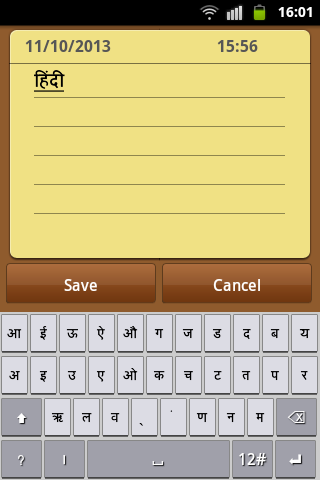IEEE 1908.1 WG on Indic Virtual keyboards has developed two draft virtual keyboard layouts with alphabetical ordered layout for Hindi. The first layout order starts from the top row and the second layout alphabetic order starts from the second row. More details on the layouts, apps, typing instructions and link the feedback form are given below.
1) Alphabetic order starts from top row
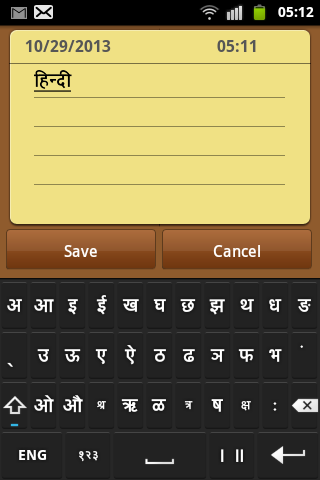

Features
Vowels are arranged on the left part and Consonants are on the right. Consonants followed by vowels automatically change to the vowel added forms of consonants.
Halanth is the first key on the second row and is to be used when combining two consonants
Stressed consonants are on the shifted layer
Album containing all the layers is available
Disclaimers
This keyboard is only conceptual and has not been optimised for full support of Script or usability. The app has been provided for evaluation and feedback.
Typing Instructions
1)Download the app and install on your Android device
2)Install it as your default keyboard by going to Settings -> Locale and text->IEEE Hindi Alphabetic
3) Open Notepad application
2) Alphabetic order starts from second row
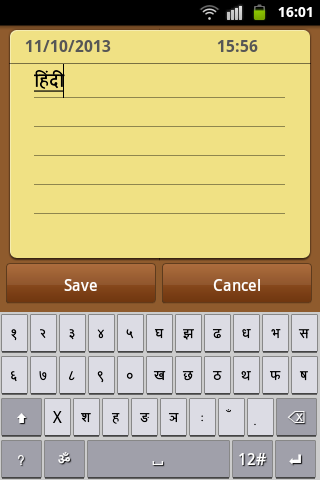
Features
Vowels are arranged on the left part and Consonants are on the right. Alphabetic order starts from the second row and then goes up to the first row and later to the third row. Consonants followed by vowels automatically change to the vowel added forms of consonants.
Halanth is the fifth key on the third row from left and is to be used when combining two consonants
Stressed consonants are on the shifted layer
Album containing all the layers is available
Disclaimers
This keyboard is only conceptual and has not been optimised for full support of Script or usability. The app has been provided for evaluation and feedback.
Typing Instructions
1)Download the app and install on your Andoid device
2)Install it as your default keyboard by going to Settings -> Locale and text->Hindi Keyboard No.2 Evaluation
3) Open Notepad application
3) Fill the feedback form
We thank you for your interest in the Virtual keyboard work. Please spare some time to participate in the survey on Hindi virtual keyboards
The survey consists of simple questions on demographics of the person and feedback on concept and experience of using the draft keyboards. It may take 3-15 minutes depending upon the type of involvement in giving feedback (conceptual only or practice on one or both keyboards)
You are welcome to give feedback on both keyboards by filling in the survey twice.
You can fill the feedback based on the above document and/or after experiencing the keyboard app on a device based on Android.
We encourage you to try out the keyboard app on Android device, but fill the form on a desktop/laptop browser, as the survey form may not work on the stock Android browsers
4. Draft Virtual Keyboard Evaluation FAQ
--End of Page--