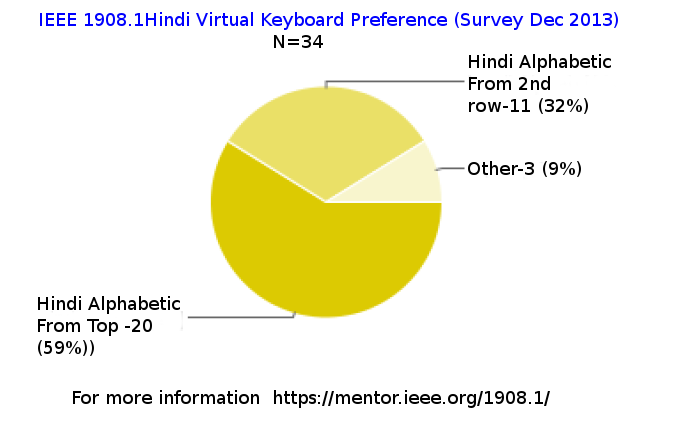Welcome to the Indic Virtual Keyboards- Working Group Wikihome page
Visit Secure Area Home Page (for Members of WG)
Prof. Devendra Jalihal election as the Chair of the WG, succeeding Arjuna Rao Chavala is approved by COMSOC/SDB in their meeting dated Mar 21,2014. (Update dated 24-Mar-2014)
This working group is formed following the approval for PAR P1908.1 titled Virtual keyboard standard for Indic languages by IEEE Standards Association Standards Body on 8 Dec 2011.
Call For Participation published on 10 Jan 2012
1st phone conf held on 25 Jan 2012.
16th phone conf held on 23 Oct 2013.
Draft Layouts for Hindi and their apps published for evaluation and feedback on 12 Nov 2013.
Responses summary of Draft Keyboard layouts for Hindi evaluation and Evaluation form(for reference), Published on website 16 Dec 2013
|
|
|
Hindi Alphabetic From Top Keyboard | Hindi Alphabetic from Second row |
Scope:
This standard defines virtual keyboards for Indic language computing, primarily for use on mobile phones and tablets with touch interface. The target languages are the Government of India's official languages and their scripts, as recognized by the Government and Unicode. This standard includes definition for virtual keyboard configurations with a limited set of keys (12), and also for larger set of keys (more than 12). The standard includes prototype reference implementation of device driver and software.
Background Info:
The work carried out by the Study group towards the development of the PAR and formation of Working Group is available at Study group wiki home page.

Becoming a working Group Member
This working group uses individual participation mode for standard development. Any one interested in this working group needs to have an IEEE web account. IEEE members can use their member web accounts to participate. Non members can also create a free web account to participate in the working groups or for purchases and subscriptions from IEEE. If you are new to this site, click on Login (Top Right Corner) from this page and then click on Need an IEEE Web Account or forgot user name and password link. Alternatively go to the IEEE Web Account Page and then create your free web account by clicking on Create an IEEE Web account button. Once you have a web account, please do the following to sign up for working group in myProject.
Detailed Steps:
Login to myProject ( URL: https://development.standards.ieee.org/my-site)
Once you have accessed the myProject Home screen, click on Manage Activity Profile
Once there, please click the (+) sign to the left of IEEE Communications Society.
Once the screen refreshes, please click the (+) sign to the left of the Standards Development Board.
Once the screen refreshes, place a check mark in the box on the left of the Indic Virtual Keyboards working group listing as in the following picture
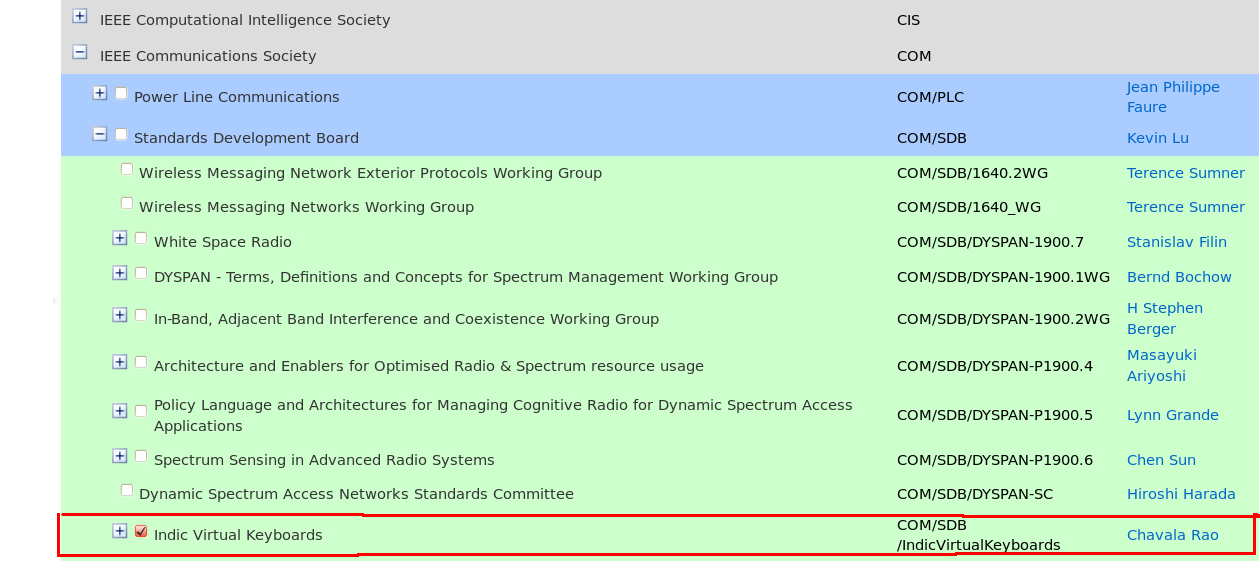 and click
Continue.
and click
Continue.
Please alert the WG chair about your interest and background work if any related to the topic.
Status of enrollment of Applicants to WG
Number of enrollments: Crossed 170 as on 6 Feb 2012 07:00PM IST
23 July 2012: Voting members:29 Non voting members:27
26 Mar 2013: Voting Members:13 Non voting members:6(officers excluded)
Important update
Following the Fifth WG meeting, the WG Roster has been updated and access to WG has been removed for voting members who failed to attend the last two meetings despite alerts and access to mailing list for non voting members who failed to attend both the last meetings. All such people have been put into interested category, which means that they will not have access to Wiki or mailing list.
If any such members are interested in future, they can request for non voting member status, which will be considered in due course.
Frequently Asked Questions (FAQ)
Media_Coverage
WG Secure Area
How to access documents and more:
If you do not login you will only see items that are visible to the public. Do the following to see private items:
Click the " Login" link in the upper right of this page and login with your IEEE web account username and password.
If you have signed up for the group as instructed above, new links will appear at the top of this page after you have logged in.
Click the links at the top of the page to access the appropriate areas. Click the " more" link to see more options.
Secure Area Home Page
Useful links
The IEEE-SA website link for P1908.1
About this Wiki & other tools on this site:
The purpose of this Wiki and other colloboration tools like document repository, calendar, Mail archive is to facilitate development of standards for the working group and related subgroups.